Frequently Asked Questions
HOW DO I GET THE WALK AT HOME APP?
Mobile
Apple App Store or Google Play Store
1) Download the Walk at Home App from the App Store
2) Subscribe and START WALKING!

Tablet
1) Download the Walk at Home App from the App Store
2) Subscribe and START WALKING!

Desktop
1) Visit walktv.walkathome.com
2) Subscribe and START WALKING!

Chromecast
1) Connect your Chromecast device
2) Press the Chromecast symbol and connect

Apple TV Airplay
Stream your videos on your Apple TV from your iPhone, iPad, iPod Touch, MacBook or iMac:
1) Connect to the same Wi-Fi network on your iOS device as your Apple TV
2) Swipe up from the bottom of your screen on your iOS device to open Control Center
3) In Control Center, tap AirPlay Mirroring, then select your Apple TV from the list. If an AirPlay passcode appears on your TV screen, enter the passcode on your iOS device.
4) The Walk at Home App will appear on your TV

Amazon Fire TV
1) Download the Walk at Home App from the Amazon Fire App Store
2) Login with your account information and START WALKING!

Roku
1) Download the Walk at Home App from the Roku App Store
2) Login with your account information or sign up and START WALKING!

To Request a Refund
Google Refund – Click Here
Apple Refund – Click Here
Roku Refund – Click Here
Amazon Refund – Click Here

Proudly Supports